Are you struggling with a „Testing connectivity…“ issue when opening an SSIS package? Does it drive you crazy?
Us too!
We encounter this issue when we use ODBC in Connection managers in our SSIS solutions. Then when we open a random package, Visual Studio freezes and sticks on „Testing connectivity…“ information as depicted in the snip below (it is a snip of info bar in Visual Studio).
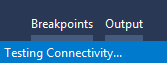
We searched for a solution, we googled all night long ????, but unfortunately, we couldn’t find any solution. But we have a workaround for you!
When you simply open all connection managers that use ODBC provider in your solution and then without any editing close them, you will then no longer run into a Testing connectivity issue ????
But yeah, you have to do it every time you open your Visual Studio.

